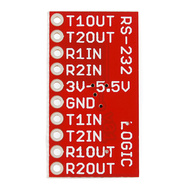Max 3232 IC for microcontroller RS232
codeandlife article on Raspberry PI, MAX3232 and warning
Raspberry Pi Serial Console With MAX3232CPE
In addition to the audio, video, network and USB connectors, the Raspberry Pi also has 26 GPIO pins. These pins also include an UART serial console, which can be used to log in to the Pi, and many other things. However, normal UART device communicate with -12V (logical “1″) and +12V (logical “0″), which may just fry something in the 3.3V Pi. Even “TTL level” serial at 5V runs the same risk.
So in this short tutorial, I’ll show you how to use a MAX3232CPE transceiver to safely convert the normal UART voltage levels to 3.3V accepted by Raspberry Pi, and connect to the Pi using Putty. This is what you’ll need:
Breadboard picture
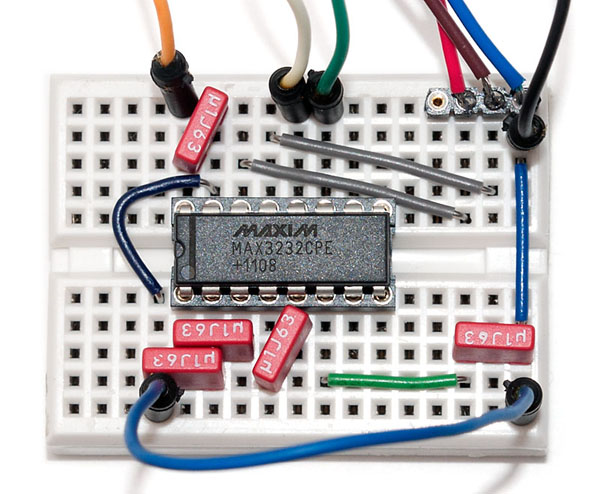
Raspberry Pi Application picture
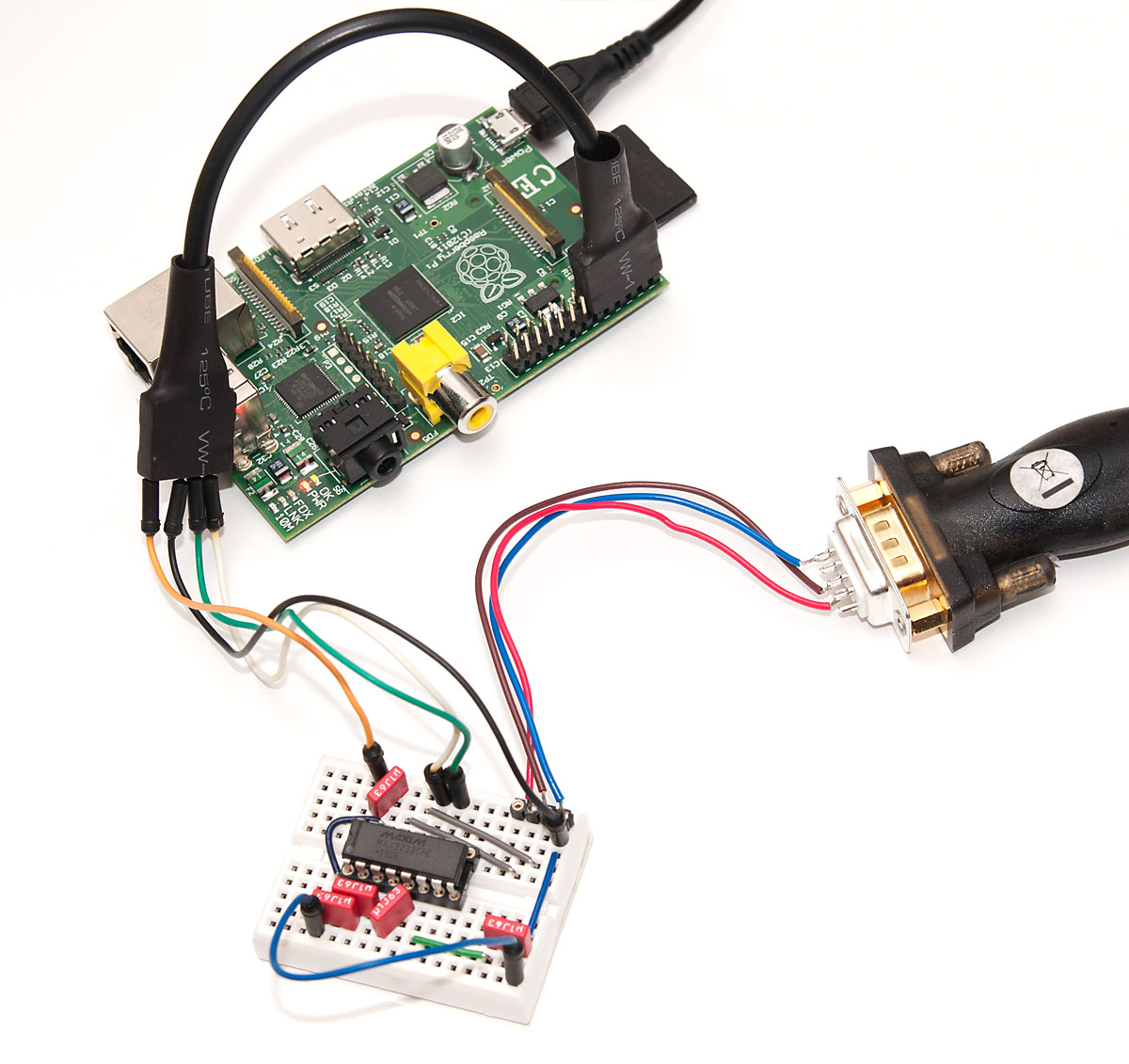
Sparkfun Max3232 breakout
Being a lazy sort, this $5.95 breakout looks like just the ticket. There are 2 ports so one can be used as a debug console, the other to connect an external RS232 device. This would fit nicely with Raspberry Pi and Arduino projects.
Description: The ‘must have’ IC for TTL/CMOS projects finally has its own breakout board! This is the RS232 converter IC that is capable of running at 3V and communicating with 5V logic.
We’ve taken the SOIC package MAX3232 and broken out all the pins you need to set up your RS232 to TTL connection. We’ve also included the necessary 0.1uF charge pump capacitors. Also remember that because the MAX3232 operates at a broader voltage range than the 232 (3 - 5.5V) you can use this on both your 3.3 and 5V projects!
Sparkfun Max3232 breakout top

Sparkfun Max3232 breakout bottom