Notes on i3wm
i3 User’s Guide by Michael Stapelberg
Cheatsheets
i3wm.org/docs/ i3 reference card
cheatography.com/davechild/ i3 Window Manager Keyboard Shortcuts by DaveChild
admin
/home/craig/dotfiles/.i3/config
/home/craig/dotfiles/.i3/i3status.conf
/usr/local/share/lightdm/ivie2.sh
/usr/local/share/lightdm/trackball.sh
/usr/local/share/lightdm/ivie2.sh
xrandr --output HDMI3 --mode 1280x960 --pos 1280x0 --rotate normal --output HDMI2 --mode 1280x960 --pos 0x0 --rotate normal --output HDMI1 --off --output DP1 --off --output VGA1 --off
xinput --set-button-map "Logitech USB Trackball" 1 9 3 4 5 6 7 8 2
xinput set-int-prop "Logitech USB Trackball" "Evdev Wheel Emulation" 8 1
xinput set-int-prop "Logitech USB Trackball" "Evdev Wheel Emulation Button" 8 8
xinput set-int-prop "Logitech USB Trackball" "Evdev Wheel Emulation Axes" 8 6 7 4 5
xrandr output
Screen 0: minimum 320 x 200, current 1680 x 1050, maximum 8192 x 8192
VGA1 disconnected (normal left inverted right x axis y axis)
DP1 disconnected (normal left inverted right x axis y axis)
HDMI1 disconnected (normal left inverted right x axis y axis)
HDMI2 connected 1680x1050+0+0 (normal left inverted right x axis y axis) 474mm x 296mm
1680x1050 59.88*+
1280x1024 75.02 60.02
1280x960 60.00
1152x864 75.00
1024x768 75.08 70.07 60.00
832x624 74.55
800x600 72.19 75.00 60.32 56.25
640x480 75.00 72.81 66.67 60.00
720x400 70.08
HDMI3 connected 1680x1050+0+0 (normal left inverted right x axis y axis) 527mm x 296mm
1920x1080 60.00 +
1680x1050 59.88*
1280x1024 60.02
1440x900 59.90
1280x800 59.91
1152x864 75.00
1280x720 59.97
1024x768 70.07 60.00
800x600 60.32 56.25
640x480 66.67 60.00
720x400 70.08
HDMI2 connected 1680x1050
HDMI3 connected 1680x1050+0+0 but should be 1920x1080
xrandr --output HDMI2 --auto --output HDMI3 --auto --right-of HDMI2 --output HDMI1 --off --output DP1 --off --output VGA1 --off
Switching monitor
Changed
/usr/local/share/lightdm/ivie2.sh
xrandr --output HDMI3 --mode 1280x960 --pos 1280x0 --rotate normal --output HDMI2 --mode 1280x960 --pos 0x0 --rotate normal --output HDMI1 --off --output DP1 --off --output VGA1 --off
to
xrandr --output HDMI2 --auto --output HDMI3 --auto --right-of HDMI2 --output HDMI1 --off --output DP1 --off --output VGA1 --off
Notes
Keyboard $mod
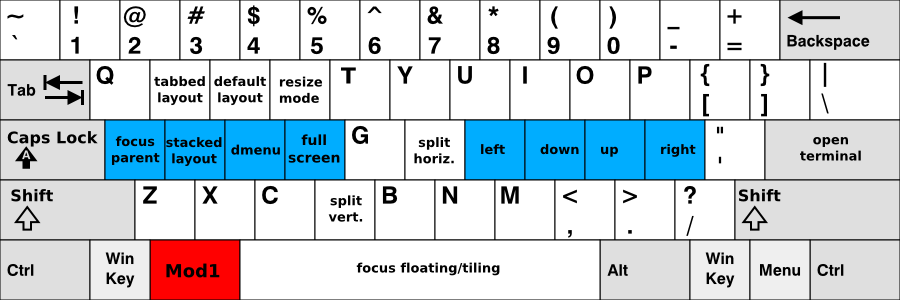
Keyboard shift+$mod
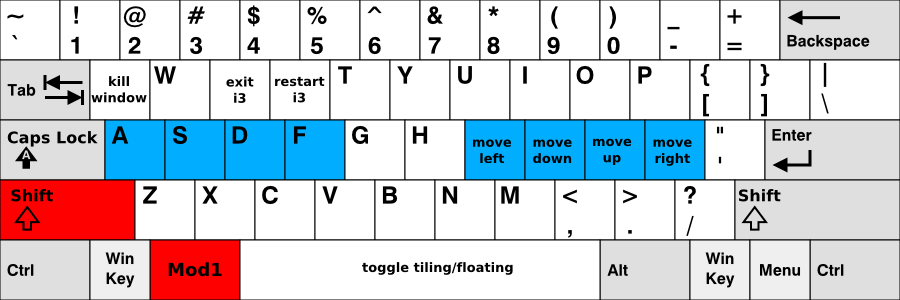
Named Workspaces
6.5.2. Renaming workspaces
You can rename workspaces. This might be useful to start with the default numbered workspaces, do your work, and rename the workspaces afterwards to reflect what’s actually on them. You can also omit the old name to rename the currently focused workspace. This is handy if you want to use the rename command with i3-input.
i3-msg 'rename workspace to "2: irc"'
bindsym $mod+n exec i3-input -F 'rename workspace to "%s"' -P 'New name: '
IRC
-
i3 on irc.twice-irc.de
- i3wm Contact page
- Freenode webchat
Channel #i3
i3 debian development autobuild repo
1. When should you use our repositories?
You want the latest i3 development version
If you are using Debian (Debian-derived systems might work, too) or Ubuntu and want the latest development version of i3, you should use our Debian repository.
3. Debian repository
Our Debian repository contains packages which are automatically built a few minutes after every commit. To use it, run the following commands:
/etc/apt/sources.list.d/i3-autobuild.list
echo 'deb http://build.i3wm.org/debian/sid sid main' > /etc/apt/sources.list.d/i3-autobuild.list
apt-get update
apt-get --allow-unauthenticated install i3-autobuild-keyring
apt-get update
apt-get install i3
Asked on #i3 - Tue Dec 16 09:03:50 MST 2014
Reading 6.5.1. Named workspaces in the User’s Guide. I don’t understand how to do a rename command.
research links
- daksaitay.blogspot daksaitay.blogspot - i3 with minimal Debian netinst
- i3wm.org i3wm Home Page
- i3wm.org/contact page
- smlb.me - Mastering i3
- extendedreality.wordpress - i3 tips ‘n’ tricks
packages.debian.org/stretch Package: i3 (4.13-1+deb9u1)
This metapackage installs the i3 window manager (i3-wm), the i3lock screen locker, i3status (for system information) and suckless-tools (for dmenu). These are all the tools you need to use the i3 window manager efficiently.