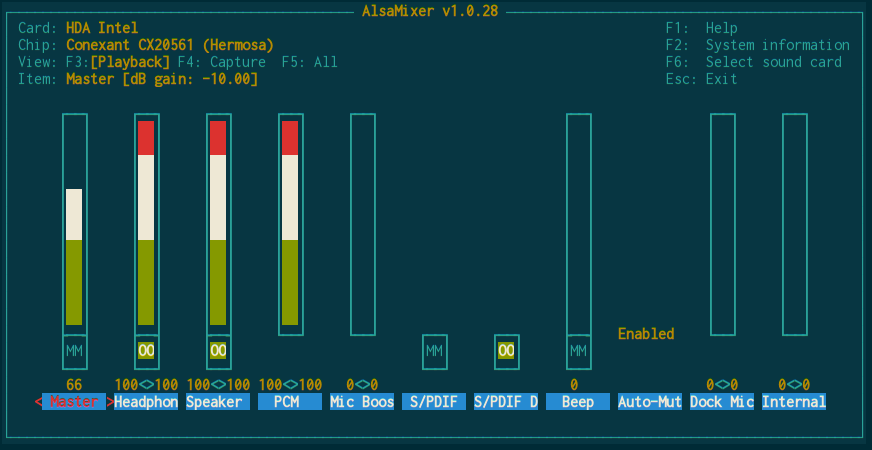Thinkpad T500 - lenniedevo - take 2
First stage with Debian Jessie netinst CD
- eth0 Intel Corporation 82567LM Gigabit Network Connection
- wwan0: Unknown interface
Hostname: lenniedevo
Domain name: coot.local
Software selection
[*] print server
[*] SSH server
[*] standard system utilities
Get video and wireless firmware
Add contrib,non-free to /etc/apt/sources.list
apt-get update
apt-get dist-upgrade
reboot
apt-get autoclean
apt-get autoremove
apt-get install firmware-linux-nonfree
reboot
apt-get install firmware-iwlwifi
reboot
X.org/i3
i3 autobuild dev package
echo 'deb http://build.i3wm.org/debian/sid sid main' > /etc/apt/sources.list.d/i3-autobuild.list
apt-get update
apt-get --allow-unauthenticated install i3-autobuild-keyring
apt-get update
X environment
apt-get install i3 lightdm
vim tmux git sudo
vim tmux git sudo
apt-get install vim-gtk tmux git gitk sudo
adduser craig sudo
dotfiles and zsh
apt-get install zsh
chsh -s /usr/bin/zsh
ssh-keygen
Add public key at github
clone dotfiles
cd ~
git clone git@github.com:CootCraig/dotfiles.git
cd dotfiles
git checkout craig
git submodule update --init
bin/dfm install
cd
vim - then :BundleInstall
apt-get install rxvt-unicode-256color terminator
st - Suckless simple terminal
Get needed packages
apt-get install build-essential checkinstall libtool automake uuid-dev
apt-get install xorg-dev
apt-get install fonts-inconsolata
Compile and install st
mkdir /opt/suckless
chmod 777 /opt/suckless
cd /opt/suckless
git clone git@github.com:CootCraig/st.git
cd st
git checkout craig
checkconfig make install
wicd wireless
wicd wireless
apt-get install wicd wicd-curses wicd-gtk
adduser yourusername netdev
thunar and other gui programs
thunar and other gui programs
apt-get install thunar iceweasel icedove gedit
apt-get install scrot shutter libnet-dbus-glib-perl
office and drawing programs
office programs
apt-get install libreoffice abiword lyx
apt-get install inkscape
apt-get install xfig
apt-get install gimp
Audio, music player
Audio, music player
apt-get install moc alsa-utils moc-ffmpeg-plugin
passworddragon
Windows network tools
Windows network tools
apt-get install remmina cifs-utils winbind pptp-linux
secret dotfiles
secret dotfiles
.remmina/
.icedove/
ruby rbenv for craig
ruby rbenv for craig
apt-get install autoconf bison build-essential libssl-dev libyaml-dev libreadline6-dev zlib1g-dev libncurses5-dev libffi-dev libgdbm3 libgdbm-dev
... After install rbenv and ruby-build
rbenv install 2.2.0
rbenv global 2.2.0
Sound setup
alsamixer and mocp work fine.
ncurses alsamixer is the way to go